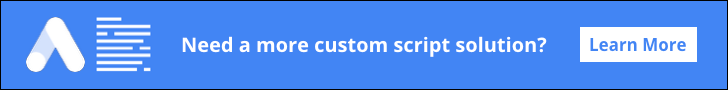PPCnerd Placement Blocker for Display
PRO Google Ads Script
Stop wasting ad spend on display placements that do not produce conversions. Completely automate the placement blocking process on Google Ads Display campaigns with the PPCnerd Placement Blocker for Display script. Designed for both individual and manager (MCC) accounts.
PPCnerd Script Features:
- Analyzes display placement reports to determine all placements for all ad groups that are over a target CPC and underperforming for a target conversion metric; and adds them as new blocked placements to their respective ad groups.
- Option to include conversion volume, CPA or ROAS as optimization strategy in the determination of new blocked display placements.
- Option to run this script on all display campaigns or only on selected display campaigns based on campaign names.
- Works for all Display Placements on all Display Ad Groups in all Display Campaign Types.
- Option to run this script on all accounts within an MCC or only on selected accounts based on account label names.
- Option to run this script on all display campaigns or only on selected display campaigns based on campaign label names.
- Sends an email summary of all ad groups that have newly added blocked display placements with complete list of new blocked placements to any nominated email addresses.
Download this script instantly now. Includes automatic feature updates. Recommended to run this script weekly or monthly for maximum automated control of placement blocking on display campaigns.
* Manage all your PPCnerd Scripts with the
PPCnerd Control Center
User Rating
4.8 average based on 367 reviews